If you’ve ever tried memorizing plant names or identifying key species, you know it can be tough—especially when you’re dealing with complicated Latin names and similar-looking plants.
There’s a better way to learn!
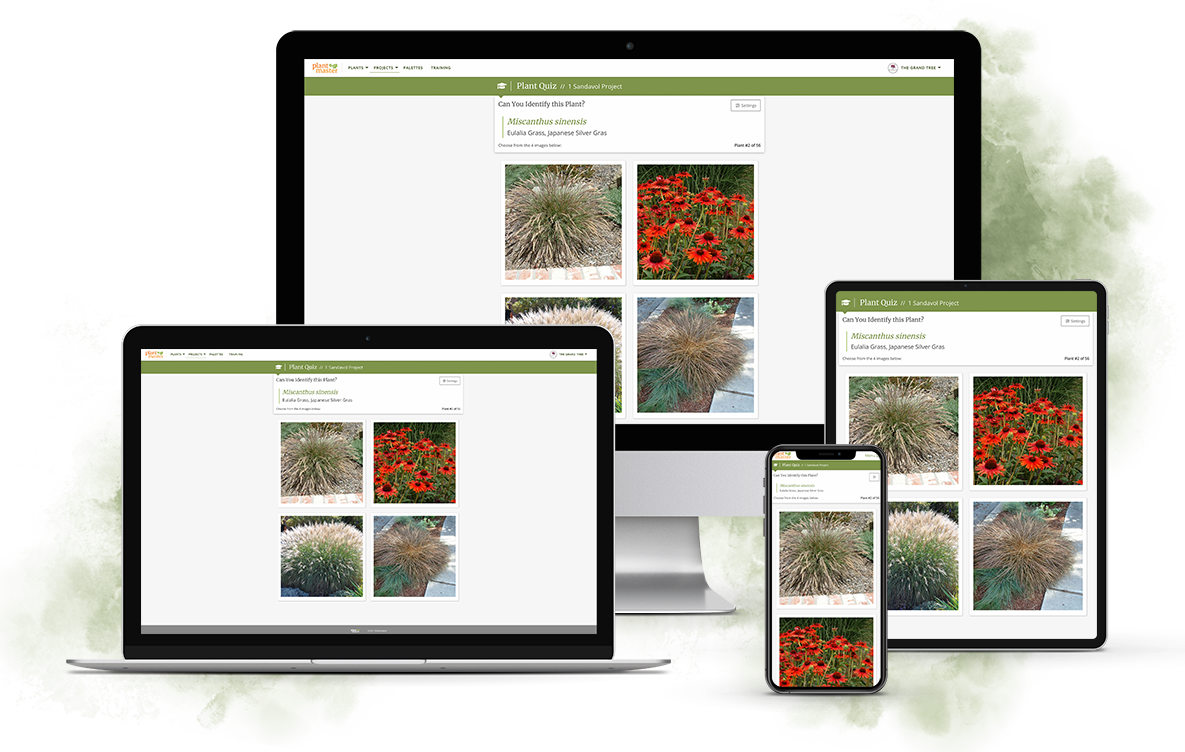

Plant quizzes make learning not only effective but fun.
With our tools, you can practice plant names and identification on your computer or smartphone—so whether you’re at home or on the go, you’re never more than a few taps away from mastering your plant knowledge.
Here’s how it works:
Visual Learning:
The easiest way to learn is visually! Our quizzes use high-quality images of plants to help you identify and remember them.
Three Quiz Options:
Want to test yourself on plant names? Or would you rather choose the correct plant from a set of pictures?
Three types of quizzes give you flexibility depending on your learning style.
Anywhere, Anytime:
Whether you’ve got five minutes or fifty, our quizzes are designed to fit into your schedule. You can practice whenever you have a little spare time—between classes or even while waiting for your coffee.
Get Started Instantly:
Your instructor has already done the hard work! All the plants you need for this course are pre-organized and ready to go. Simply add the plant lists to your personal account, and start quizzing right away!
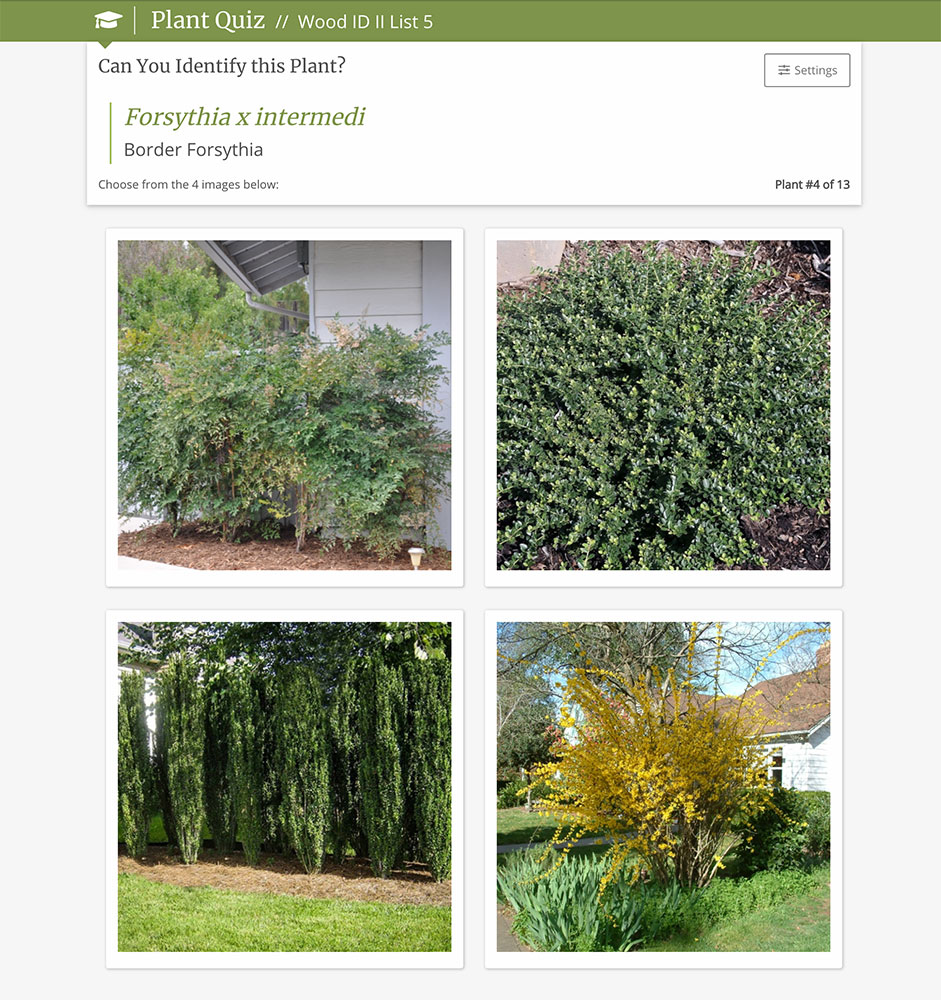
The last time I was in college it was 1983 so I was expecting to get a C in Plant ID, (maybe) but with the Plant Quizzes and the PlantMaster site I was able to get 97.86%.
I would highly recommend PlantMaster!!!
Thank you very much!
– LauRaina Raski
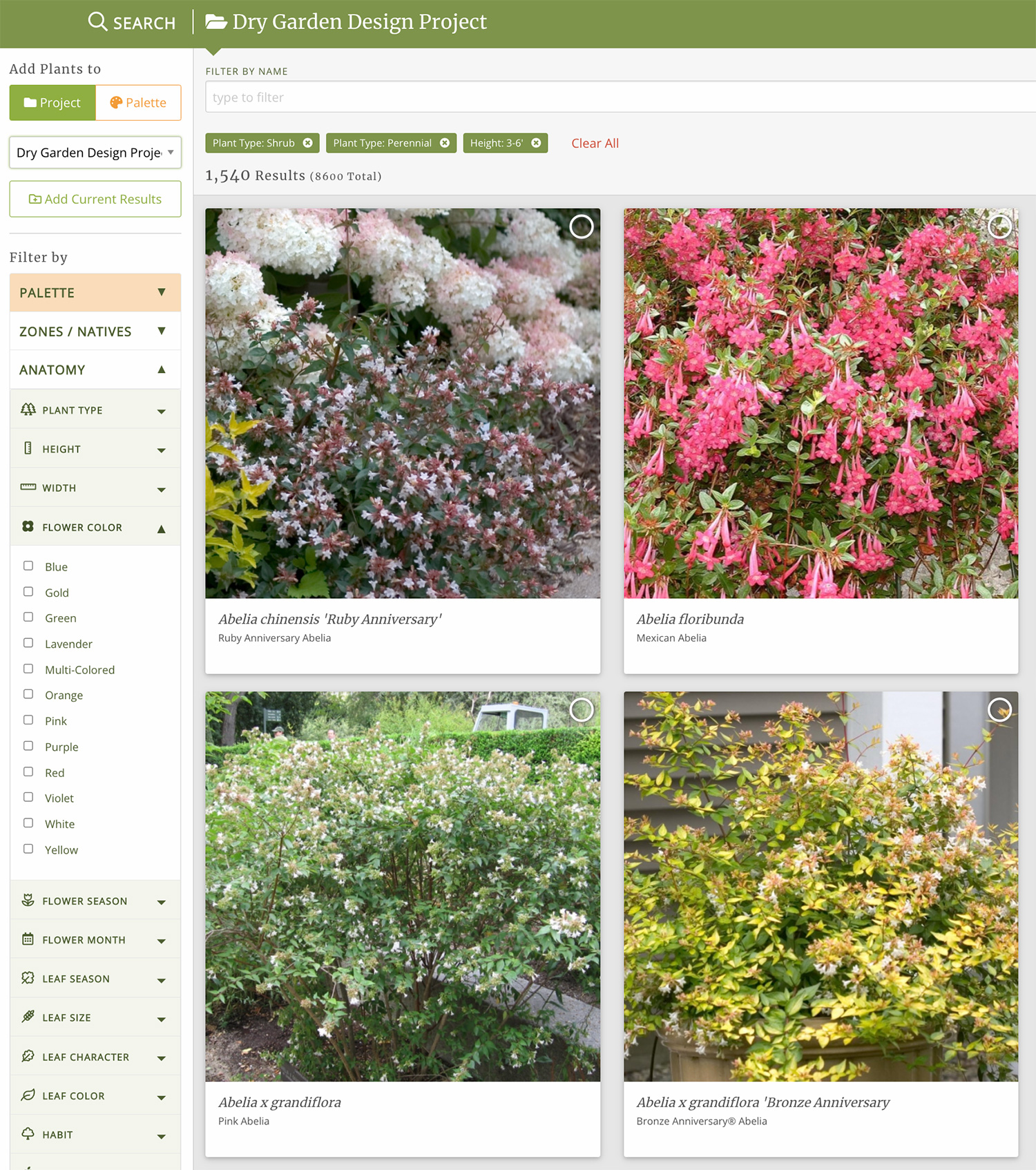
Why students love our quizzes:
Fun and Engaging:
Learning doesn’t have to be boring. Our Plant Quizzes make it exciting to challenge yourself and see your progress.
Instant Feedback:
You’ll know right away how well you’re doing with immediate feedback on each quiz. Plus you can re-test yourself on the plants you missed. See where you’re excelling and where you need more proactice.
Fits Your Schedule:
Whether you’re cramming for an exam or casually reviewing plants, you can quiz yourself at your own pace.
Improves Retention:
Visual learning through quizzes helps you remember plants and botanical names more effectively than traditional methods.
Ready to Master Plant ID?
Sign up today and start quizzing yourself with professional-grade tools. Don’t just memorize – learn visually, quiz effectively, and retain plant information for the long haul.
Your instructor has already laid the foundation. Now it’s your turn to get ahead!
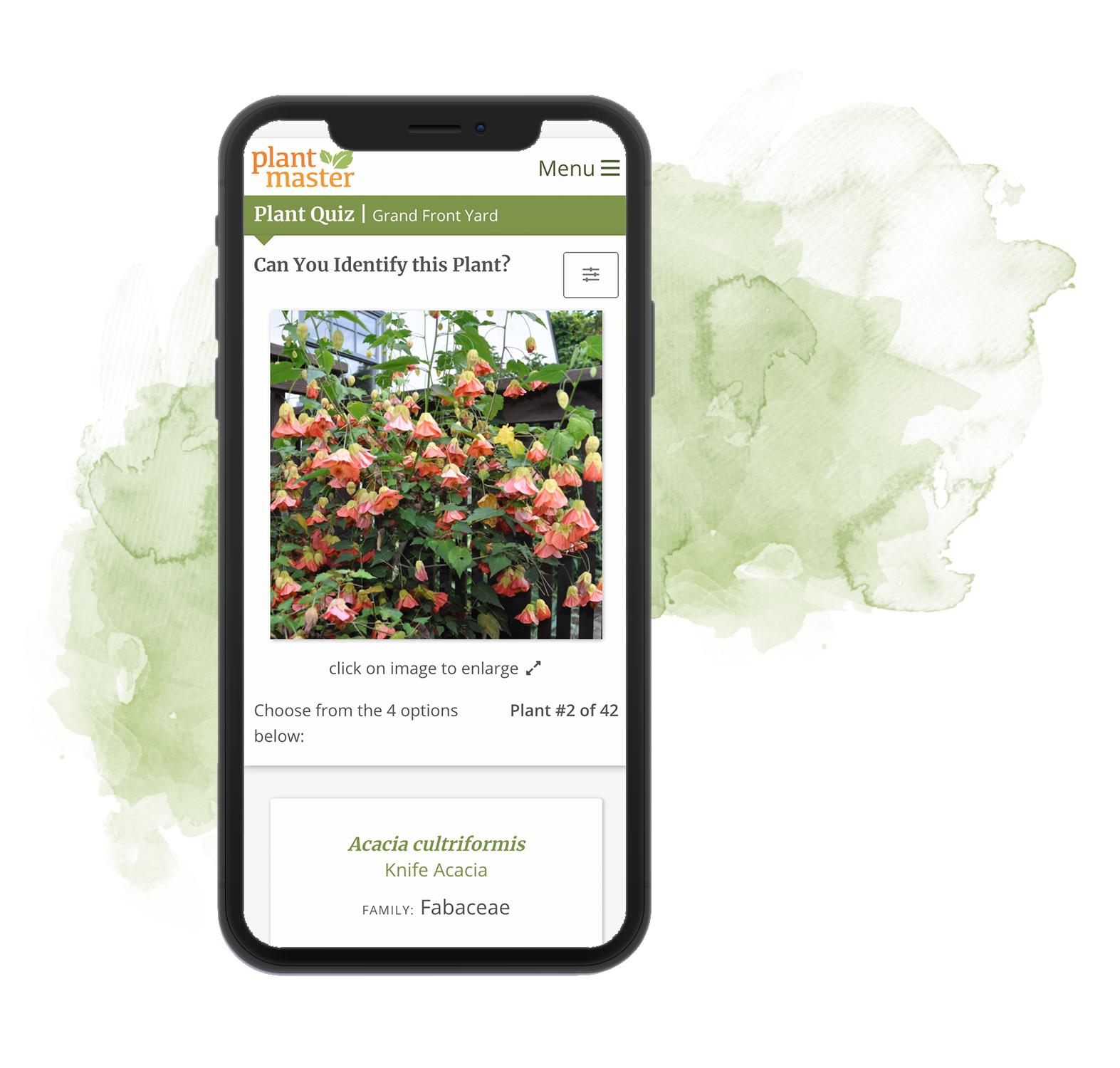
Choose the plan thats right for you.

Semester/quarter accounts will be charged once for a 6 month period, then automatically closed. Students that want to use PlantMaster for multiple classes should sign up for the Annual account. Annual accounts are subscription based and will automatically renew until canceled.


